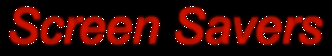
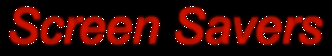
In this section, you will find all of our Zelda 64 Screen Savers. Currently we have Three different downloads, although Zelda SS Pack has three in, making a total of Five screen savers!
To download a screen saver, click on the image of the one you want. All these files are Zipped. Refer to Instructions provided in the Zip files or look at the bottom of this page for installation instructions.
Warning: These ScreenSavers might not work on some versions of Windows 98.
|
This is a great Zelda Screen Saver Pack! |
|
|
Zelda 64 Screen Saver Deluxe! |
|
|
Zelda 64 Screen Saver! |
Installation Instructions
Once you have downloaded it do the following: Unzip It using winzip then Just run the install program, which will install all the needed files into your "Windows" directory. After this has been done, use the DISPLAY setting in the Control panel and select the Screen Saver option. Now, scroll down the Screen Saver List until you find the screen saver you have just installed. It should have a name like Zelda and something following that. Select this and this should now be your screen saver. You may as well want to make the music and sound effects not be used. Go into the preferences for that particular Screen Saver and untick the options you require.